Simple hosting init guide
A simple rough guide with some snippets for people that want to get into hosting and have some experience. Not extremely beginner/noob friendly.
Ingredients
- Get a server, a homelab works (must have an external IPv4 or a VPS to tunnel to, see tunnels) or something from a VPS provider
- Get a domain, DuckDNS works if you need something free
- Some terminal skills
Getting started, adding the domain to the server IPv4.
Make sure to add the IPv4 of the public server to your DNS as an A record; simple screenshot below. (This image is taken from landchad.net, a site by Luke Smith which is a simple hosting guide.)
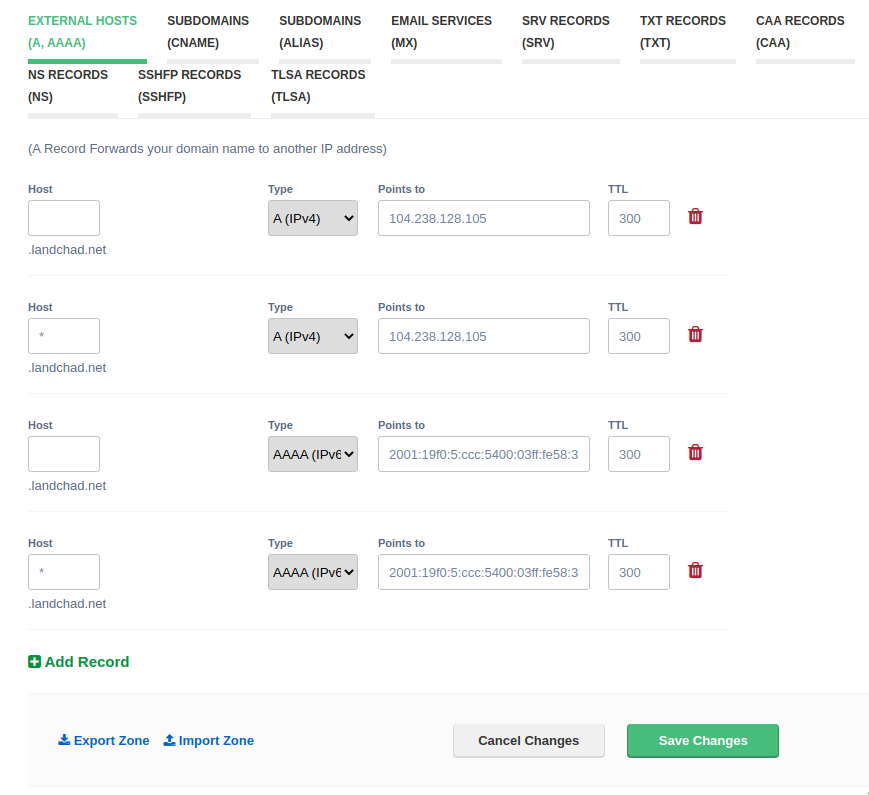
Installing and configuring a webserver
sh
apt update
apt upgrade
apt install nginx nginx-commonEditting the configuration
sh
$EDITOR /etc/nginx/sites-available/somesiteExample block for HTML/a static site:
ini
server {
listen 80 ; # Server on IPv4
listen [::]:80 ; # Also serve on IPv6
server_name example.me ; # Set a server name, domain (must be pointed to your server!)
root /var/www/html/example-site ; # Webserver root directory
index index.html; # Which files to serve when hitting / or dir/
location / {
try_files $uri $uri/ =404 ; # Grab HTML, if it's not there, return 404
}
}Example block for PHP:
ini
server {
listen 80; # Server on IPv4
listen [::]:80 ; # Also serve on IPv6
server_name _; # Server on any server name/domain.
root /var/www/html/example-site; # Webserver root directory
index index.html index.php; # Which files to serve when hitting / or dir/
location ~ \.php$ { # When a PHP file gets requested, request PHP to serve it
include snippets/fastcgi-php.conf;
fastcgi_pass unix:/run/php/php-fpm.sock;
}
location / { # When a file that should end with .php gets requested as file instead of file.php, return the file.php page
try_files $uri $uri/ @extensionless-php;
}
location @extensionless-php { # When a file that should end with .php gets requested as file instead of file.php, return the file.php page
rewrite ^(.*)$ $1.php last;
}
}Make the HTML which NGINX will grab
Of course, you need to have either HTML or PHP at the directory you specify as the root; for example:
sh
mkdir -p /var/www/html/example-site
cat <<EOF >> /var/www/html/example-site/index.html
<p>Your example text</p>
EOFEnable the NGINX server
sh
ln -s /etc/nginx/sites-available/mywebsite /etc/nginx/sites-enabled
systemctl reload nginxFirewall
Some VPS providers have a firewall preinstalled. Some others have it in the interface, you should check if it does not work after enabling the NGINX server.
sh
ufw allow 80
ufw allow 443To be continued!